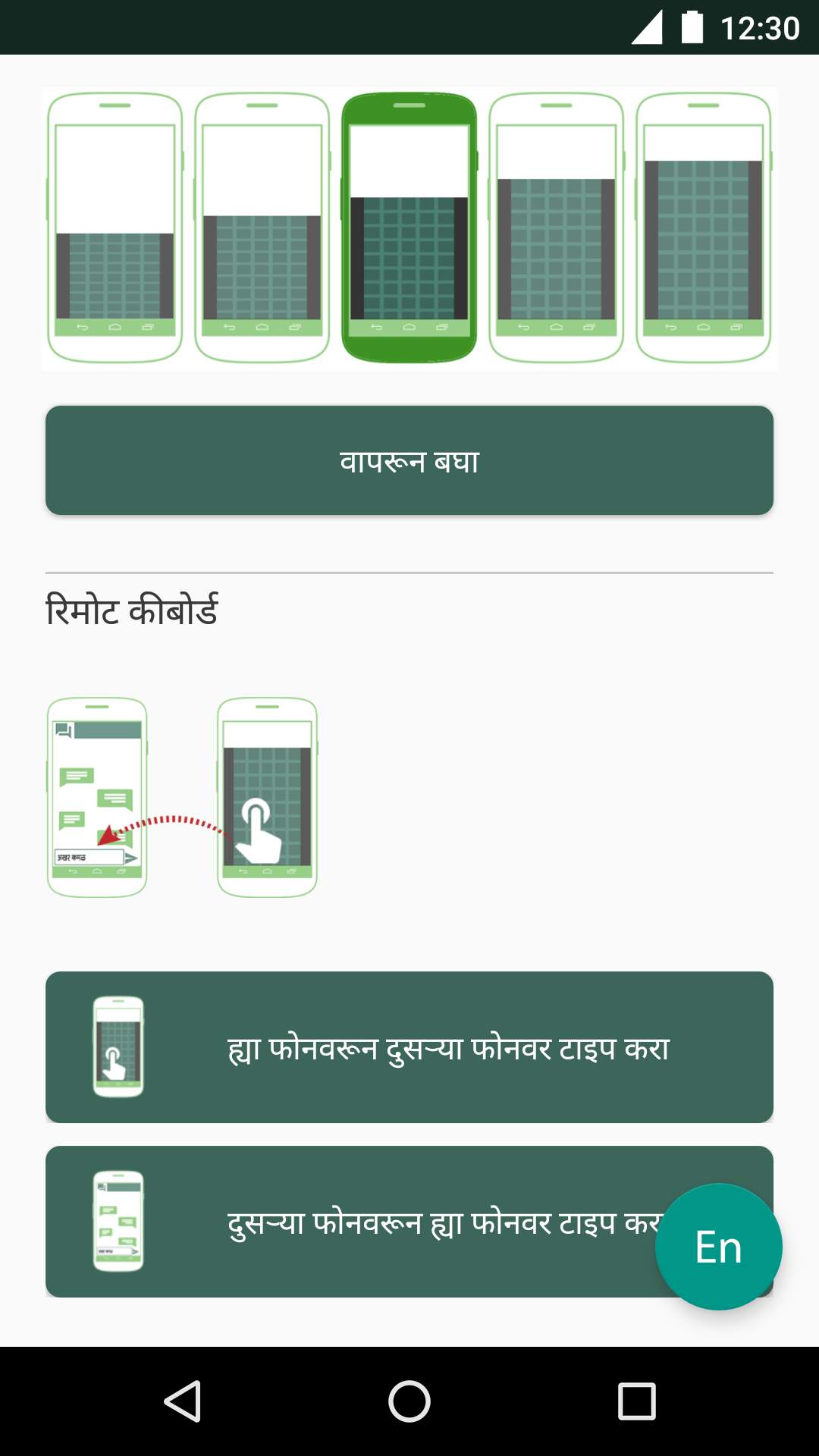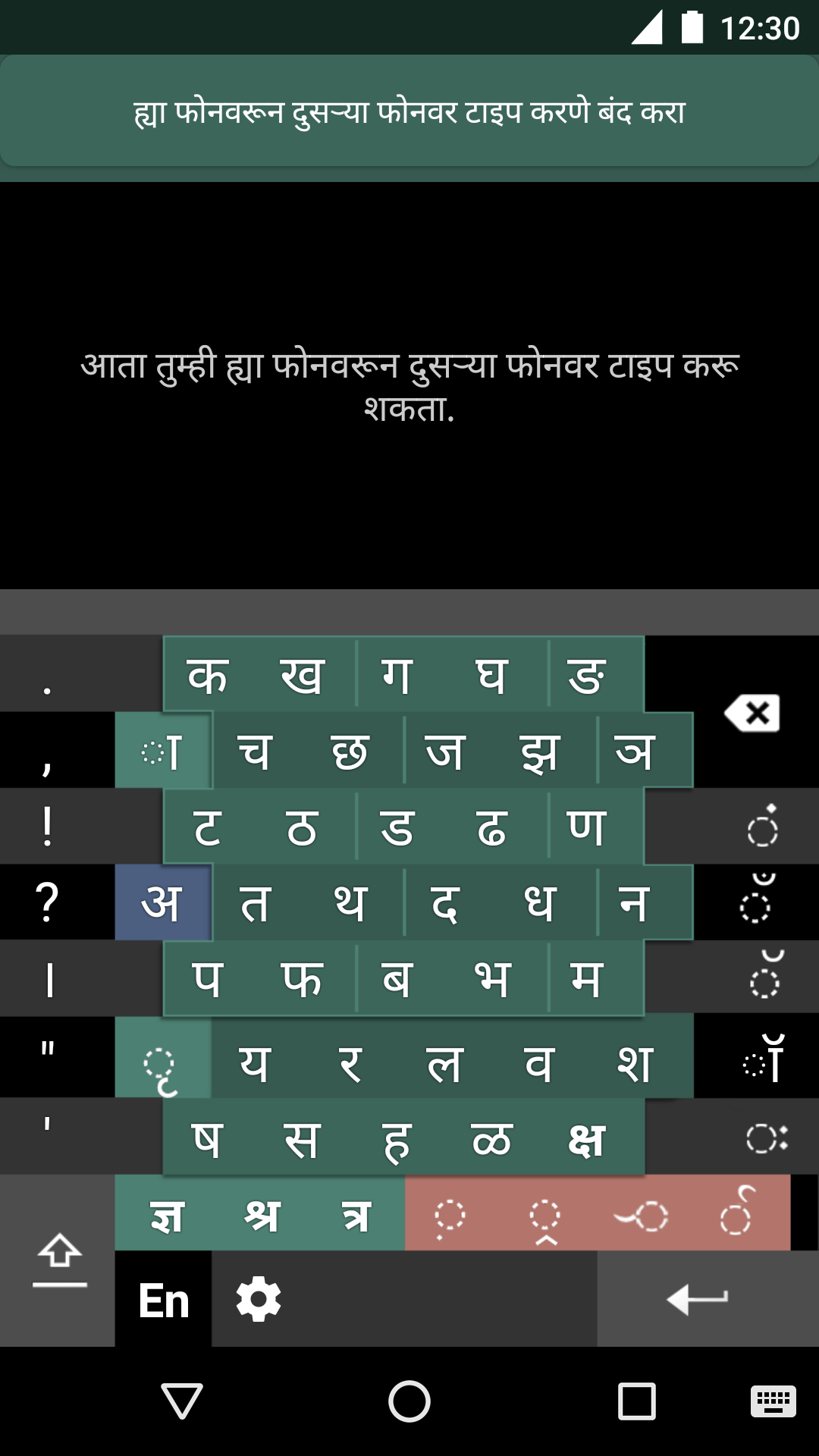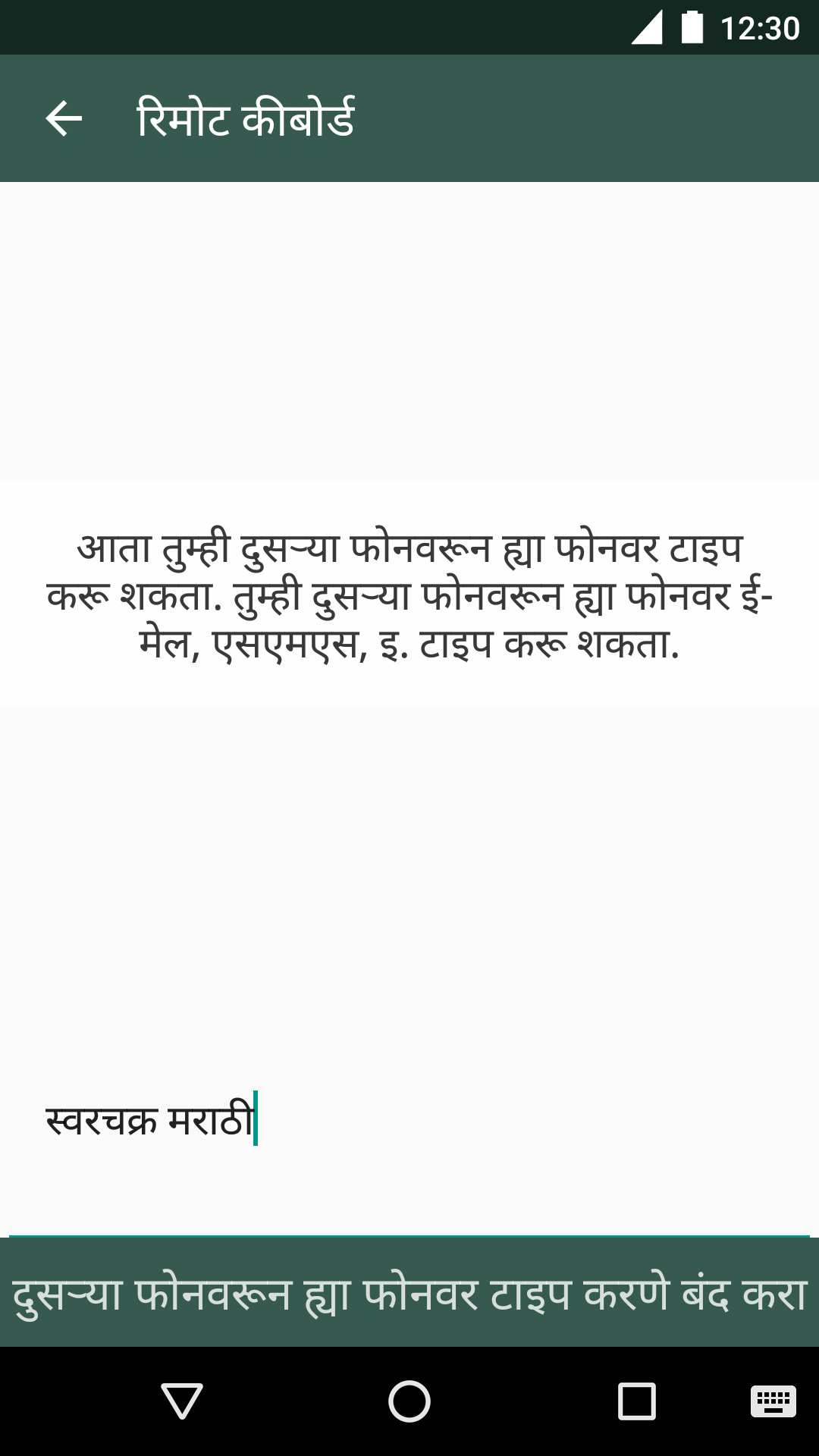The Better Together Framework
To try out Better Together, simply download the app from Google Play.
Developing your own plugin is the easiest way to add your own functionality using the framework. To get started, visit the API documentation on GitHub. A simple example plugin is also provided, giving a basic, fully-documented overview of how to develop a plugin.
If you'd prefer deeper integration, it is also possible to add the Better Together's connectivity functionality to your own app. See, for example, swarachakra keyboard, which enables remote text input in Indic scripts.
All aspects of the framework are open-source, licensed under Apache 2.0
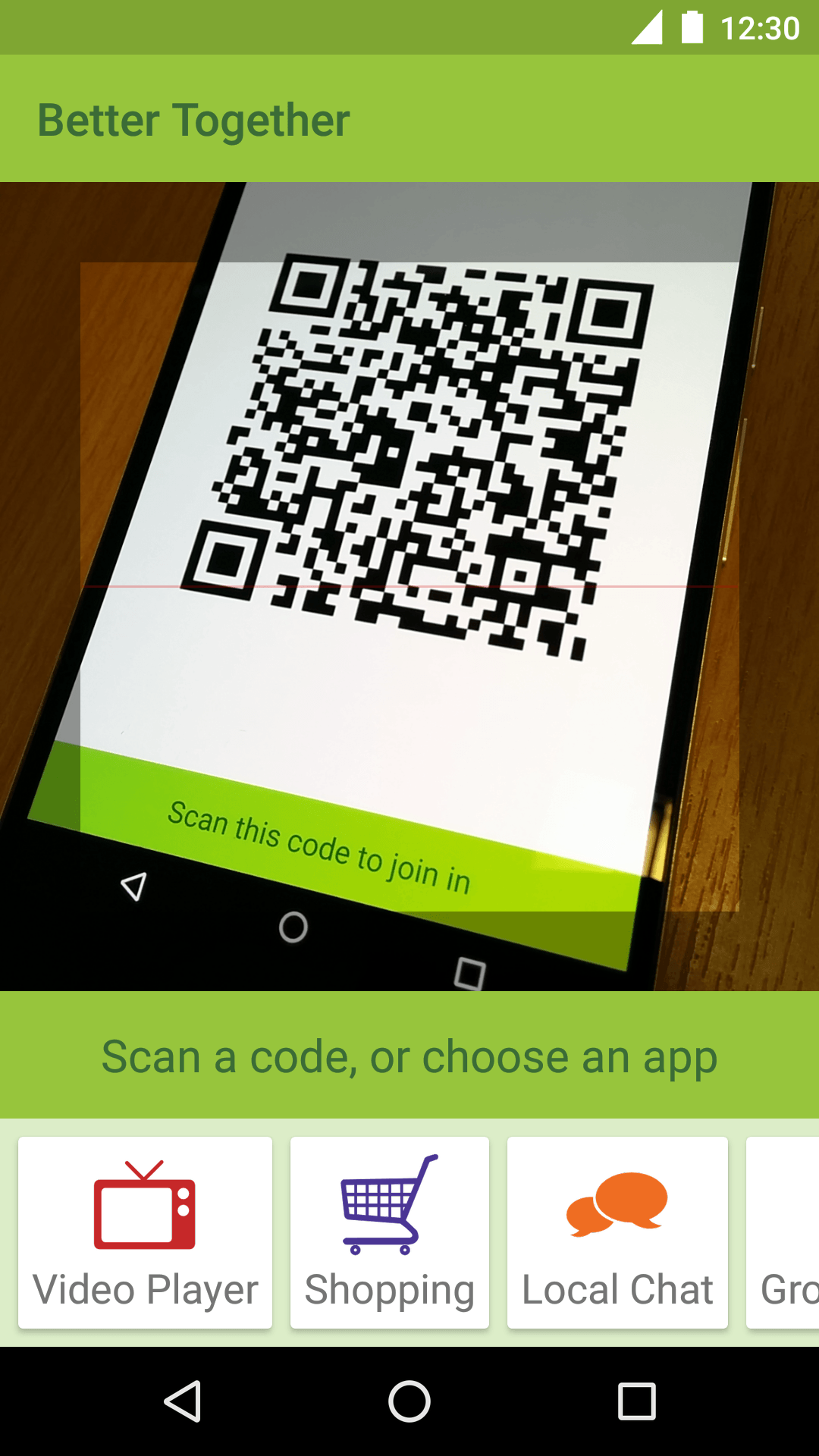
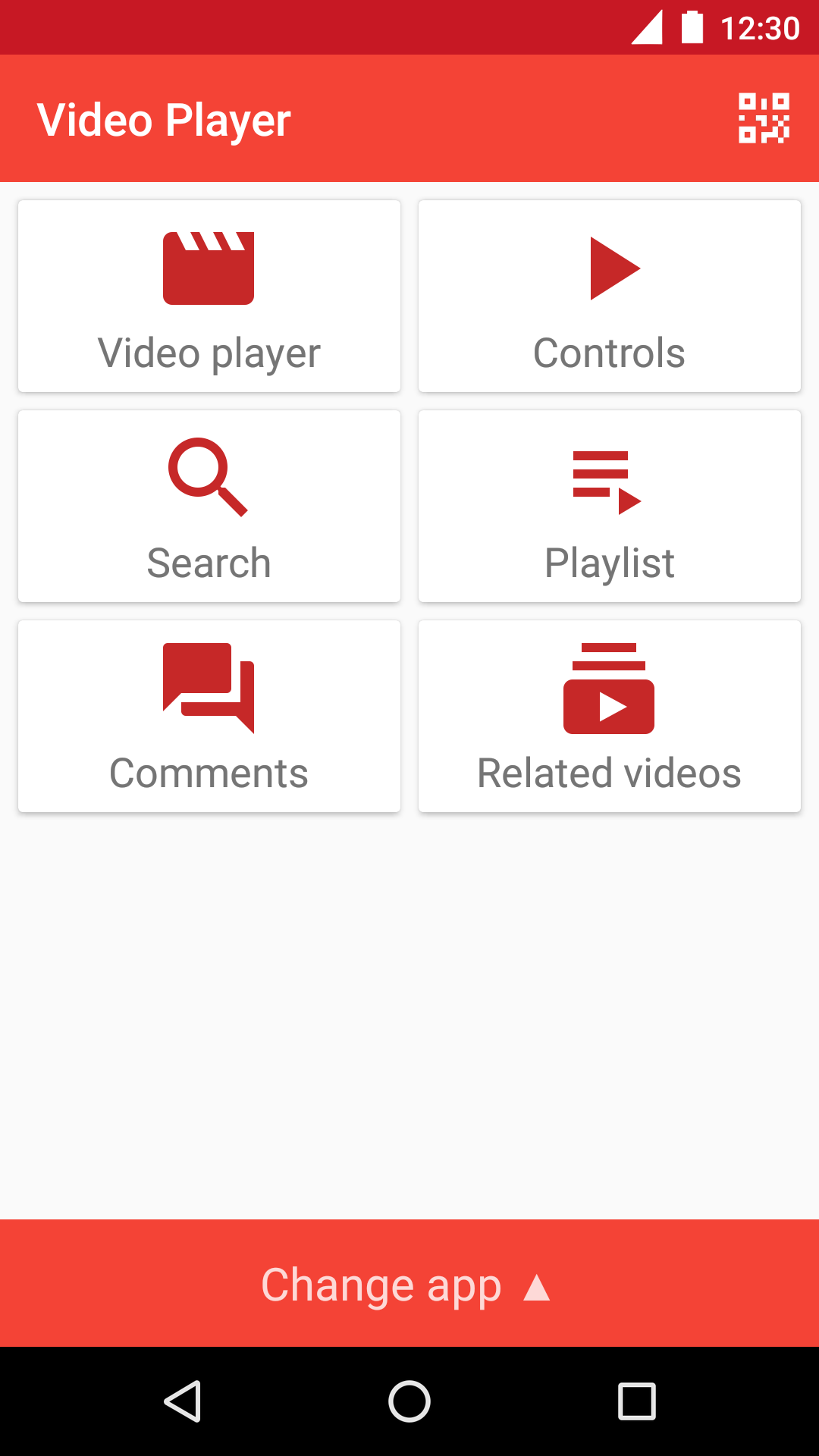
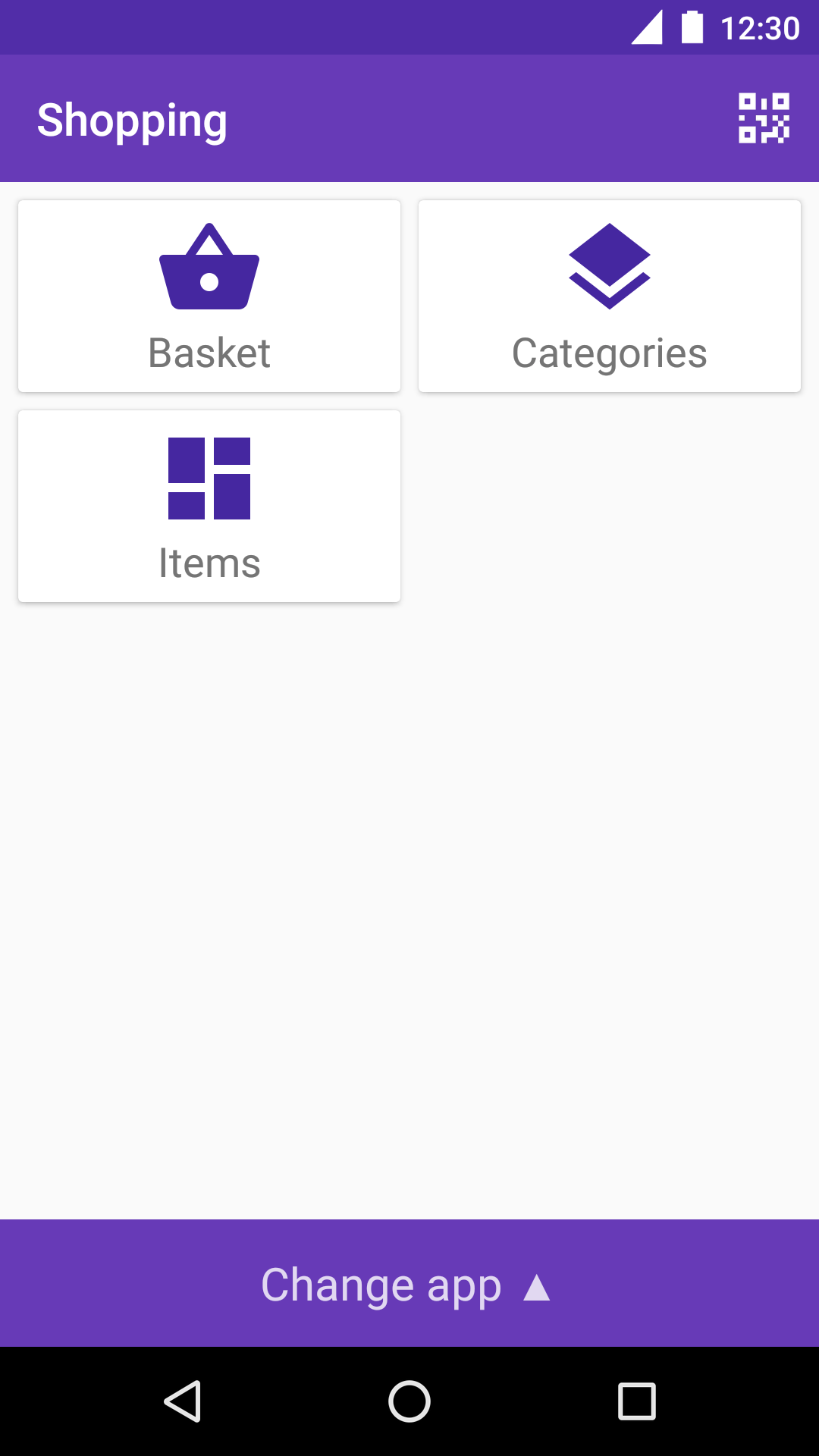
Example Solutions
To help you get started, we have provided three examples that build on the Better Together framework for you to download and use.
Videos
This plugin separates the components of a video streaming service, allowing a group of devices to each represent a single component of the interaction. For example, one can display search queries and results, another the video screen, and another the controller. Additional devices can also be added to view related videos or comments.
This functionality allows users to utilise the best parts of each device. For instance, if one device in the group is a tablet, this could be used as the screen, whereas if another had more airtime or higher quality speakers it could be used to provide these functions to the group.
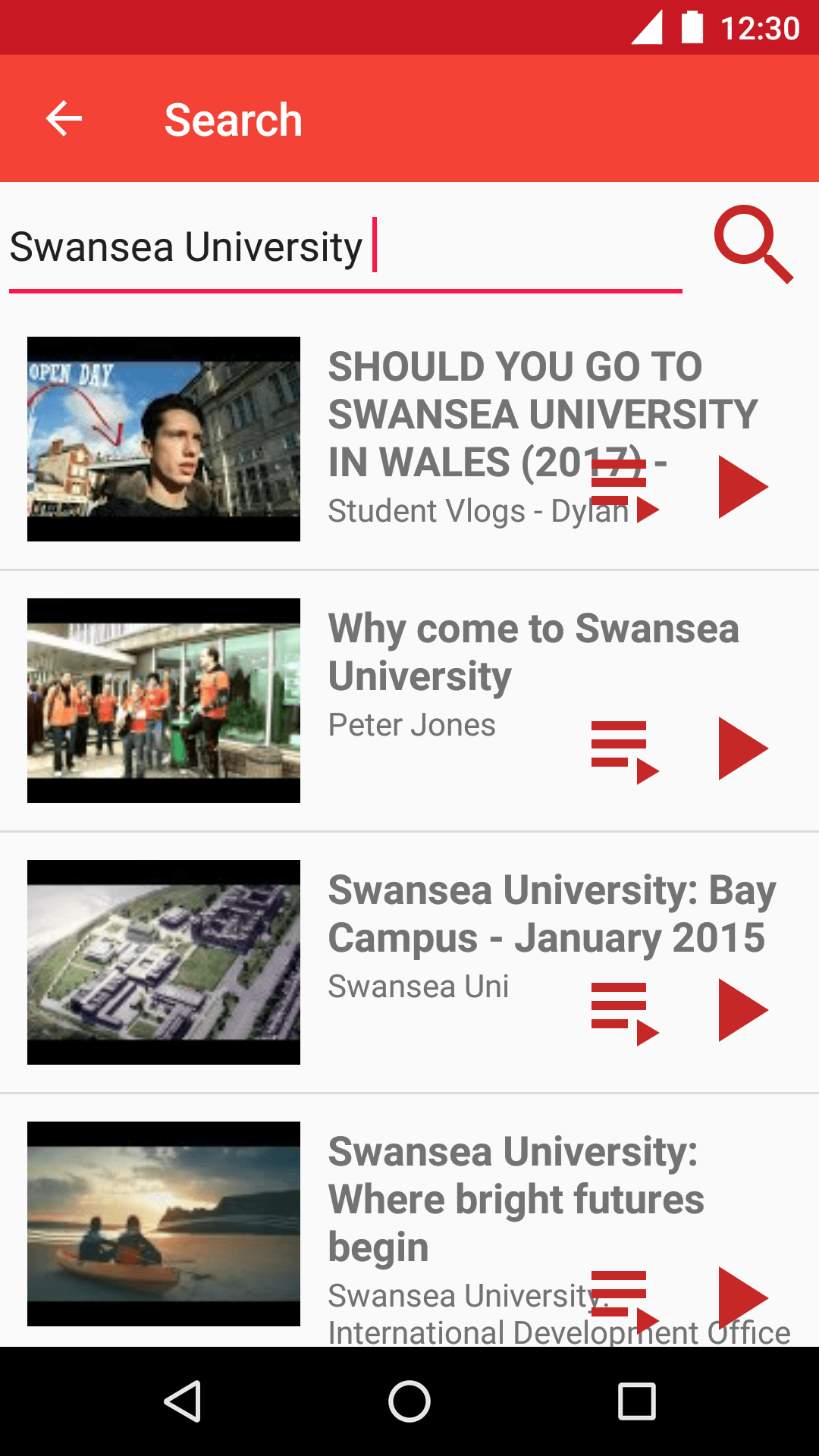
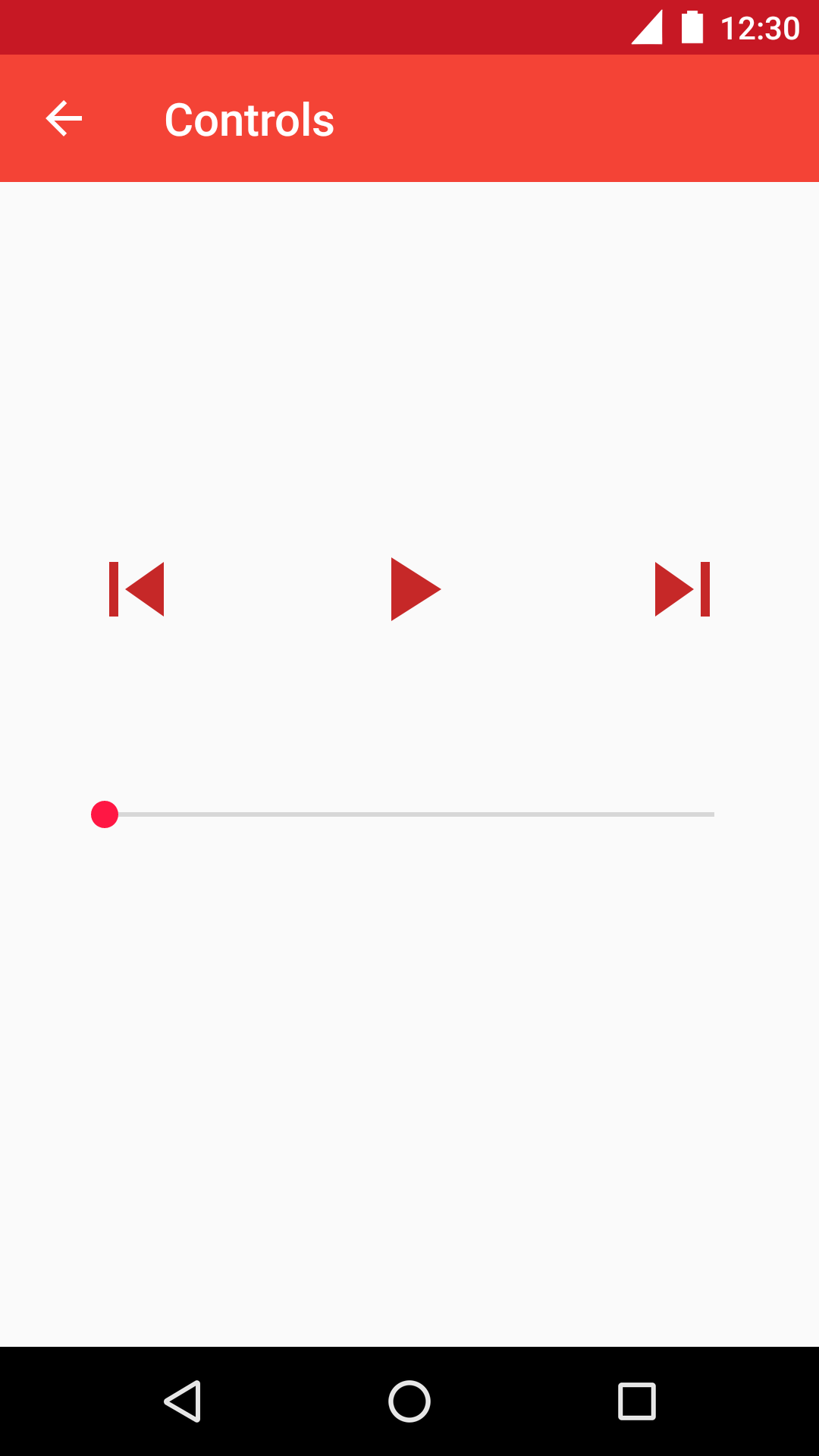
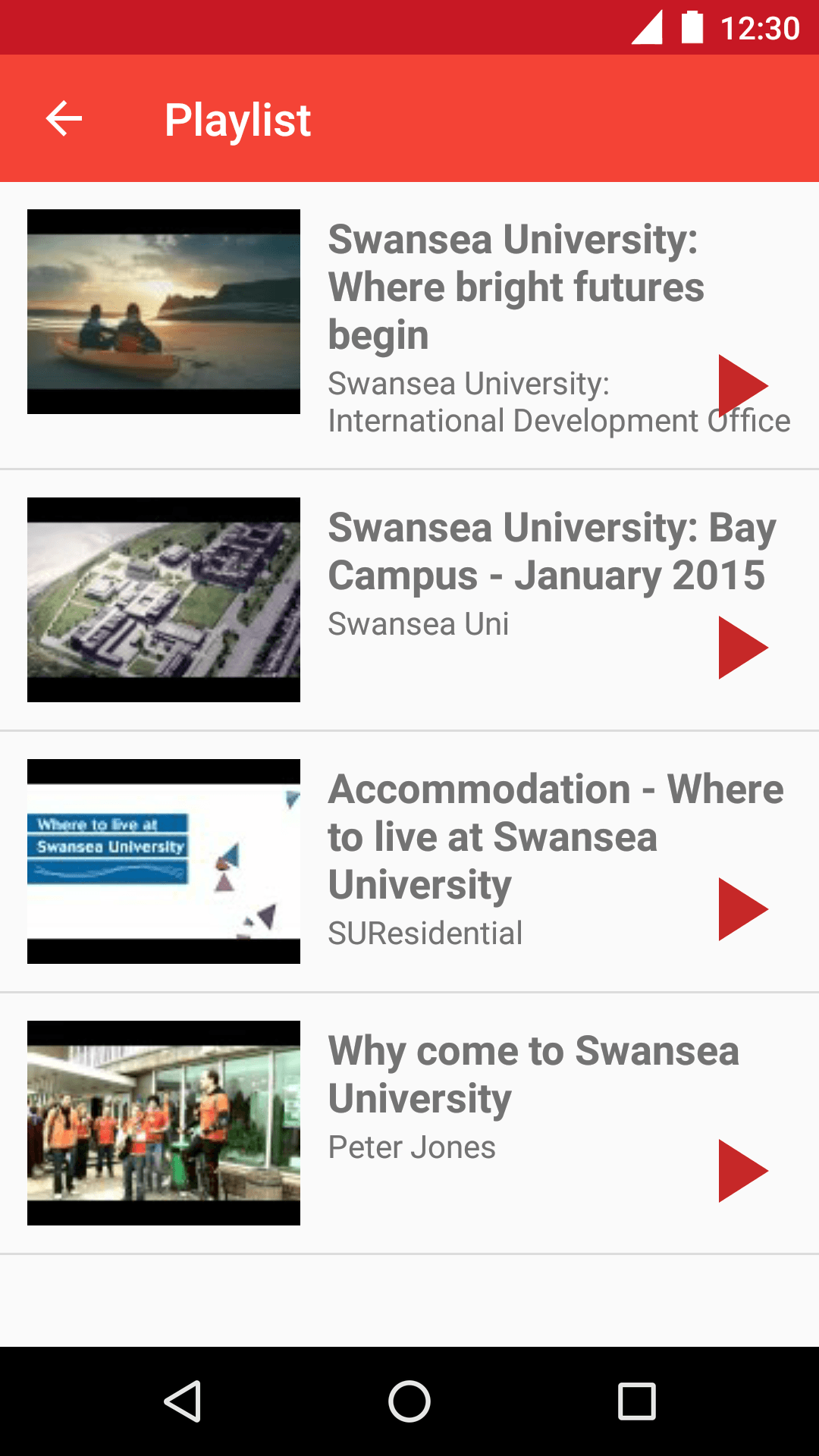
Shopping
This plugin demonstrates how the components of a shopping website could be separated, allowing different devices to display either a single item for purchase, a category, or the shopping basket.
Users interact with the system by touching the screen or gesturing with any of the devices.
This functionality allows users to see products and categories laid out across multiple devices, and can be useful to allow multiple people to shop together.



Keyboard
Built on the popular Swarachakra keyboard, this plugin allows you to enter text on one phone from any other connected device. Once connected, the controlling device can manipulate the keyboard in any other app, making it useful in many situations.
Currently supporting both Marathi and English, the Better Together keyboard integration can be used to aid learning – for example, to help children with spelling or grammar. It can also be beneficial for those who do not speak a language (or have little to no written literacy) to get help entering text. Other benefits of the keyboard include being able to enter text remotely using a personal device, and providing the ability for multiple people to edit the same document at the same time using independent devices with no internet connection required.